
Home | Directory | Store | Links | Service | Site Map | Downloads
Items of Interest
40% Commission
Publishing News
Ebook Faqs
Free Ebooks
Free Samples
Self-Publishing
Fiction Lovers
Categories
Adventure
Erotica
Fantasy
Horror
Mainstream
Romance
Science Fiction
True Crime
Westerns
Young Adult
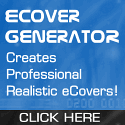
Top Ebook Sites
Fantasybook.co.uk
Ebooksnbytes.com
Ebookcompiler.com
Ebookfriends.com
Ebookpalace.com
Ebookdata.com
The Free To Sell Package is “money in a box” just as it says there on the cover.
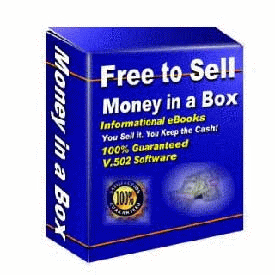
Items of Interest
40% Commission
Publishing News
Ebook Faqs
Free Ebooks
Free Samples
Self-Publishing
Fiction Lovers

Customer Services.
Have you checked the Frequently Asked Questions (faq) page? You might find your question has been asked before and the answer posted there.
Click here to check my FAQ page.
Click here for answers regarding credit card security.
Click here for answers regarding my eBook formats.
Our email and business mailing addresses are available by clicking
Contact information
Or, you may use the form below.
Contact Us
Thank you for visiting Ebook Heaven
Have you checked the Frequently Asked Questions (faq) page? You might find your question has been asked before and the answer posted there.
Click here to check my FAQ page.
Click here for answers regarding credit card security.
Click here for answers regarding my eBook formats.
Your answer was not there?
If your question has not been answered by my FAQ, try selecting another option from the following list.
My download did not work. What should I do?
How can I find out when a title will be released?
How do I extract Winzip files?
How do I extract WinRaR files?
How can I get Acrobat reader?
How can I get WinRaR?
How can I get Winzip?
You still can’t find the answer you seek?
Well I’m as stumped as you are. Your question must be a new one… either that or the last person to think of it failed to pose it.
Please email me with your question and I will answer as soon as I can (definitely within 48hrs). Choose one of the following links–you will receive your reply at the same address you use to reach me unless you state another preferance in your message.
Don’t forget, you can use the form at the top of the page.
How do I extract Winzip files?
Double click the downloaded file to open it. Type the path to the destination directory that you wish to extract to in the box marked Extract to, or use the default.
For example; C:\Ebookheaven
Click the extract button.
To begin reading, simply navigate to the directory you chose to extract the files to, in my example you would open C:\Waipara and double click on the file named index.html (HTML Version), or the PDF file (PDF Version) to begin reading that title.
For example: When double clicked,the file named God_Decrees.pdf opens adobe acrobat and displays the first page of The God Decrees By Mark E. Cooper.
Click here for more help options.
How do I extract WinRaR files?
Double click the downloaded file to begin. Type the path to the destination directory in the text box marked Extract to.
For example; C:\Ebookheaven\
Finally, click the button marked Extract
To begin reading, simply navigate to the directory you chose to extract the files to, in our example you would open C:\Waipara and double click on the file named index.html (HTML Version), or the PDF file (PDF Version) to begin reading that title.
For example: When double clicked,the file named God_Decrees.pdf opens adobe acrobat and displays the first page of The God Decrees By Mark E. Cooper.
Click here for more help options.
Where can I download software?
I recommend the following software downloads. Adobe’s Acrobat Reader is a good peice of kit and essential for reading my books in pdf format. Pdf is proprietary and requires Acrobat reader to view. I like WinRaR, but I use Winzip a lot more. All my books were compressed for download with Winzip.
Download Adobe Acrobat Reader (6.4Mb)
Download Winzip (1.2Mb) by clicking here.
Download WinRaR (500k) by clicking here.
Click here for more help options.